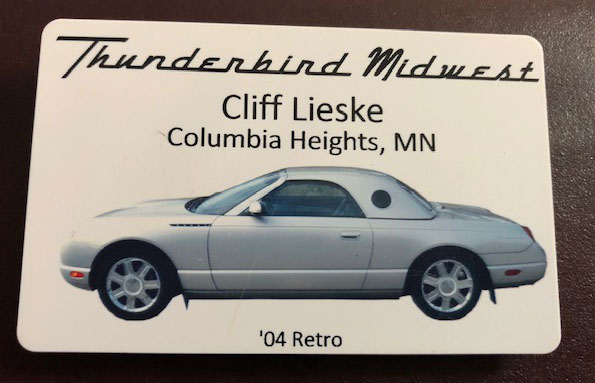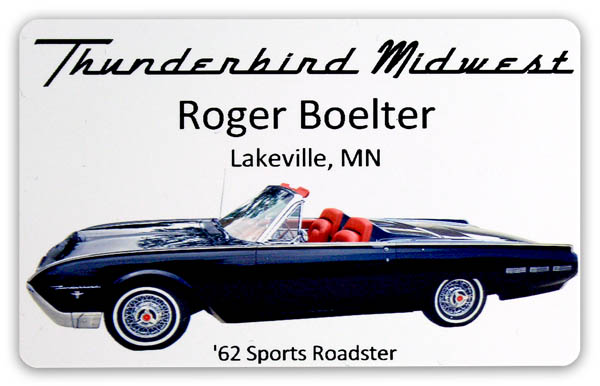Process for Ordering Name Badges
Here are two sample badges. In each case, a matching badge was also created for the spouse, personalized with their name.
Name Badge Procedure (PDF)Members can order their TBird Midwest name badges using the simple steps below. Each badge costs $15, payable by credit card. Your finished badge will be mailed directly to your home.
➡️ Start here: http://www.identisys.com/tbmw
Sample badges are shown on the page to help guide your choices.
Step-by-Step Instructions
-
First and Last Name
Enter your name exactly as you want it to appear on the badge. -
Car Year and Style
- Enter the car year as a two-digit number (e.g., ’67, ’04).
- Choose the car style from the dropdown: Convertible, Hardtop, Sports Roadster, or Other.
- If selecting Other, you may enter up to 20 custom characters.
-
City and State
This will appear on your badge. -
Upload Your Car Image
See Note 2 below for image upload tips. -
Crop Image?
Choose Yes if you want the background removed so only your car appears, as shown in the sample badges. -
Badge Magnet Attachment
Choose Yes to receive a magnetic backing with a second magnet for attaching to clothing. -
Email Address
Enter your email to receive an order confirmation. -
Submit and Pay
Each badge is $15. Enter your credit card details and billing ZIP code to complete your order.
If you need more than one badge (e.g., for a spouse), submit a separate order for each badge.
Notes:
1. Car Year & Style
Your badge will print the car year and style exactly as entered (e.g., ’62 Convertible).
2. Uploading a Car Image
Use the “Browse” button on the form to select a photo from your PC, tablet, or iPad.
To transfer a photo from your phone:
- Take a picture of your car.
- Email it to yourself.
- Save it on your computer or tablet.
- Then upload it during the order process.
Final Note: Your name badge(s) will be mailed directly to your home.
Need help?
If you don’t have access to a computer, send a photo of your car to me directly — I’ll help you complete your badge order. If there are any questions, contact Cliff and we’ll get you an answer. Email
You can also contact Roger the printer with Questions:
Contact Roger Boelter at rboelter@frontiernet.net or 612-483-3828.